How to connect with pc without using usb cable
Xender web- With this feature u can connect your device with PC and can use it like while u connected it via a USB cable actually much more features than it. You can also use share-it app to connect with PC like this but here I use xender app for it. Follow my instructions given below⇓⇓
Note: You don't need mobile data to use xender web.
If u don't have this app u can download from playstore
- First open your Xender app and open options tab then select more option there u can see connect to PC like this.⇧⇧
- Then click on the create hotspot button
- You can use both hotspot and wifi to do this here i use a hotspot connection.
- Now open your wireless network tab and connect with network starting with xender
- your next step is go to a web browser I use chrome and search for this address while connected to this wireless network 192.168.43.1:33455
- wait for a moment and if u done all this things correctly a pop up window will appear on your phone
- Now tap the accept button .
Special features-
After you are connected you can remotely play your images from your phone into your pc
- Just select to play images directly into your pc
Your image will be instantly played on your pc like this⇊⇊
Play music without sending-
U can play music on your pc even without sending using xender web because of the super speed feature of this app.
Access content-
like you are connect via a usb cable. You can save ,delete files just like u do when connect via a usb cable.
Upload files back-
You can also sent files back to your device using the upload button.
Seperate files into categories-
U can play music on your pc even without sending using xender web because of the super speed feature of this app.
Access content-
like you are connect via a usb cable. You can save ,delete files just like u do when connect via a usb cable.
Upload files back-
You can also sent files back to your device using the upload button.
Seperate files into categories-
It also separate files into different categories such as images,videos,music documents ,zips and APK's. So it is easier to find than using a usb cable.
I hope after reading this article you will you this feature if u don't have a usb cable,as it is a perfect alternative and a lot more than an alternative.✌ 💃💃





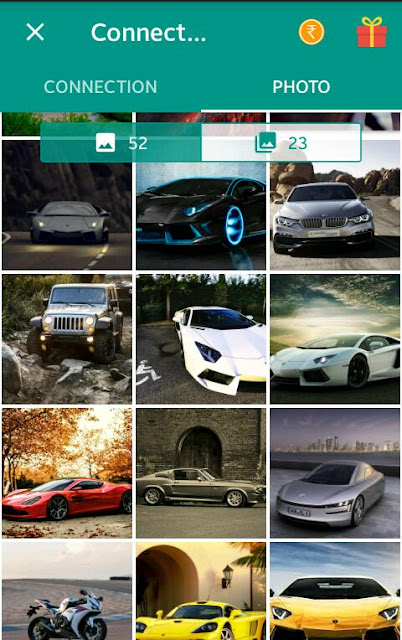







0 comments: