How to uninstall system apps in MIUI without root access
MIUI is one of the best custom os if you don't like the stock android experience then you should go with custom os like MIUI. Just like any other OS MIUI also has certain pros and cons like the apps which are preinstalled,Ads,Its UI etc.
If are hating MIUI just because of its pre installed apps like MI video,MI browser etc then you can know just uninstall those apps without root access.But you must have a pc or laptop to do this.
Now Just follow my steps
- Go to your settings> About phone
- Now tap on the MIUI version until it shows you are now a developer.
- Now go to the additional settings>Developer options
- Now under Debugging,Enable USB debugging option.
- Now connect your Phone to PC
- Download and Install USB driver for your device(Skip this step if you already Installed
- After downloading Install it.
- After installation you will get a screen like this
- Now the main part Download and Install Minimal_abd_fastboot.exe and install it.
- After Installing it run cmd_here from the installed folder
- You will see a screen like this
- Now type adb devices
- If you are seeing Authorization failed just look on your device
- Now type adb shell
- Now it's time to uninstall your inbuilt apps
- Just copy and paste the commands below to uninstall your desired applications
adb shell pm uninstall -k --user 0 com.google.android.apps.docs # Google Drive
adb shell pm uninstall -k --user 0 com.google.android.apps.maps # Google Maps
adb shell pm uninstall -k --user 0 com.google.android.apps.photos # Google Photos
adb shell pm uninstall -k --user 0 com.google.android.apps.tachyon # Google Duo
adb shell pm uninstall -k --user 0 com.google.android.googlequicksearchbox # Google App
adb shell pm uninstall -k --user 0 com.google.android.music # Google Music
adb shell pm uninstall -k --user 0 com.google.android.videos # Play Movies
adb shell pm uninstall -k --user 0 com.android.browser # Mi Browser
adb shell pm uninstall -k --user 0 com.miui.bugreport # Mi Feedback
adb shell pm uninstall -k --user 0 com.miui.compass # Mi Compass
adb shell pm uninstall -k --user 0 com.miui.notes # Mi Notes
adb shell pm uninstall -k --user 0 com.miui.screenrecorder # Mi Screen Recorder
adb shell pm uninstall -k --user 0 com.miui.videoplayer # Mi Video
adb shell pm uninstall -k --user 0 com.miui.player # Mi Music
adb shell pm uninstall -k --user 0 com.xiaomi.midrop # Mi Drop
adb shell pm uninstall -k --user 0 com.xiaomi.mipicks # Mi Apps
adb shell pm uninstall -k --user 0 com.xiaomi.scanner # Mi Scanner
- After pasting this commands you will get a success message and that app will be immediately removed from your device
Thats allow I hope you all found this useful if you have any questions just comment below of chat with me directly.

























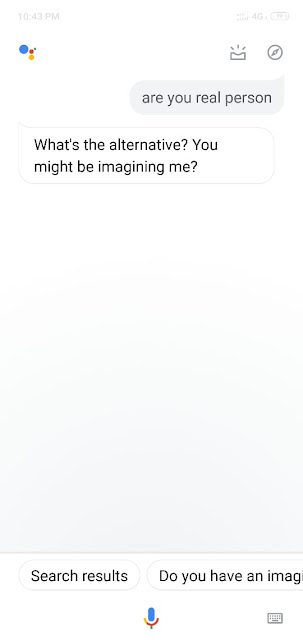



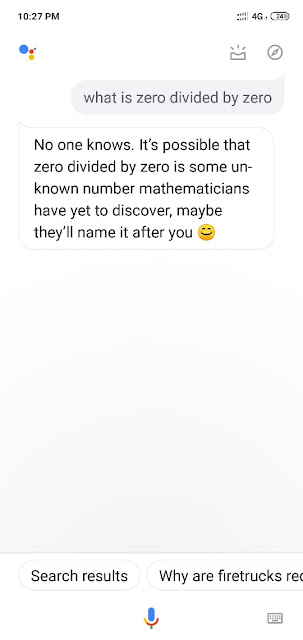










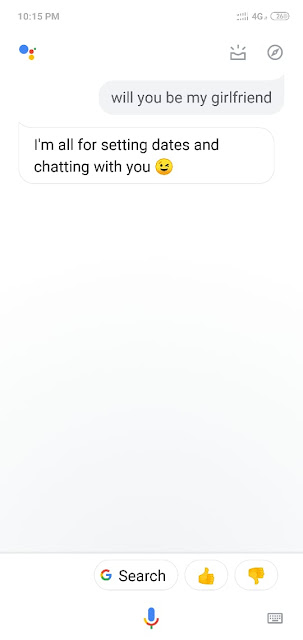







0 comments: